




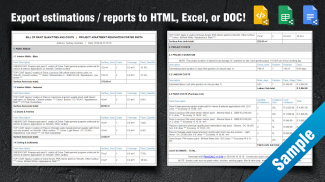





PaintCALC – Paint cost & quantity estimator

Beschrijving van PaintCALC – Paint cost & quantity estimator
PaintCALC is a powerful paint quantity estimation & costing system designed for use by paint contractors, general contractors, DIY builders & renovators, architects and quantity surveyors. The app allows you to quickly create professional cost & quantity estimates for small to medium sized paint projects. With only a few taps of your finger you can add some paint specs, create surface templates, and generate a detailed bill of paint quantities and costs for your next paint job in no time!
Quantify all paint required, including labour and other related costs needed to complete a new paint or renovation project in just 3 simple steps!
STEP 1 – PAINT SPECS:
Setup paint specification templates including coverage & price of each paint type that your project will require. You can also modify any of the existing paint spec samples shipped with the app.
STEP 2 – SURFACE TEMPLATES:
The next step is to setup various surface specification templates relevant to the surfaces the paint will be applied to, for example surface texture, nr of undercoats, and top coats to be applied etc.
STEP 3 – ENTER PROJECT DATA:
Once the paint specs and surface templates have been set up successfully, the final step is to create a new project and fill in the relevant project data with quantities measured on site or taken from the proposed building’s floor plans.
NOTE: Multiple paint spec & surface templates can be saved, edited or duplicated and used for future project reports. You can save time by creating ‘standard’ paint & surface templates for the types of paint projects that you frequently estimate.
Creating an Estimate
PaintCALC will automatically do all the paint quantity & cost calculations, based on the data entered and generate a total estimated project cost report in a clean and professional layout! The layout can then be shared as an HTML table, CSV data for excel spreadsheet or DOC for printing.
Two types of Projects reports can be created with PaintCALC:
Project Report – Type 1: Entire building
The user enters the proposed building’s floor size, as well as the total length and height of all walls measured on site or from the floor plan & sections. Other paint quantities such as ceilings, skirtings, door frames, cornices, ceilings are automatically calculated from the data entered.
The app will then accurately calculate the required paint quantities, costs, labour & project duration based on the data entered.
Project Report – Type 2: Manual Addition
The user enters all surface areas to be painted manually, and then select a surface template for each area to be calculated. This reporting mode is also well suited for paint comparisons. For example, paint types can be compared in terms of economy, where each paint type’s price per area can be compared given the spread rate / coverage vs price per litre etc.
What type of building projects is PaintCALC suitable for?
• Any small to medium sized buildings (Houses, schools, utility buildings etc.)
• Ideal for quantifying & pricing the painting of single or double storey houses & buildings
• The app currently only supports metric units. (Imperial units to be added in a future release)
PaintCALC - Key features
• Save time – Create paint quantity & cost estimates quickly and easily
• App is shipped with sample templates that can easily be duplicated / modified etc.
• A user-friendly interface designed with ease-of-use as a top priority
• Efficient & accurate paint calculations in an easy-to-use single suite on any mobile device.
• Convenience – Export data to HTML, CSV or DOC
• Offline - Works 100% offline, no internet connection required!
Try out PaintCALC today and let us know if you find it useful. This is paint quantity & cost estimation made easy!


























